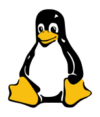Mount WebDAV remote storage in Fedora Linux using davfs2 driver
![]()
WebDAV (Web Distributed Authoring and Versioning) is an extension of the Hypertext Transfer Protocol (HTTP) that allows clients to perform remote Web content authoring operations. The WebDAV protocol provides a framework for users to create, change, copy, move, lock and version the files on a server, typically a web server or web share. This type of protocol is used by some hosting providers (like my favorite HostUpon) in cPanel software, to provide quick and easy access to the files stored in hosting account disk space.
In this tutorial we are mounting remote WebDAV resource in Fedora release 24 via davfs2 file system driver.
Read More