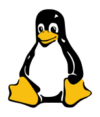Sep 11, 2016
by Grzegorz Juszczak
create iso mkisofs linux, create uefi iso image, custom centos uefi iso, custom redhat uefi iso, iso image kickstart file, iso image with kickstart, iso including kickstart file, iso with kickstart file, modify iso image linux, mount iso image linux, repack iso files linux

Linux installation process can be simplified by means of Kickstart Installation method, used in Linux distributions like: Red Hat, Debian, Fedora, CentOS, Ubuntu. This method utilizes so called Kickstart File, which describes the configuration, required setup and post installation tasks for Kickstart Linux installation.
Kickstart File can be placed in the remote repository, accesible via NFS, HTTP, FTP, etc…, or can be included in ISO image, which is pretty convenient, especially when we don’t want to or don’t have a possibility to create network repository to store a Kickstart File.
In this tutorial we will download original CentOS 7.2 / RHEL 7.2 ISO image, mount it in the Linux file system, modify it by adding Kickstart File (ks.cfg) and re-pack it to create custom UEFI bootable RHEL 7.2 ISO image using mkisofs command.
Read More