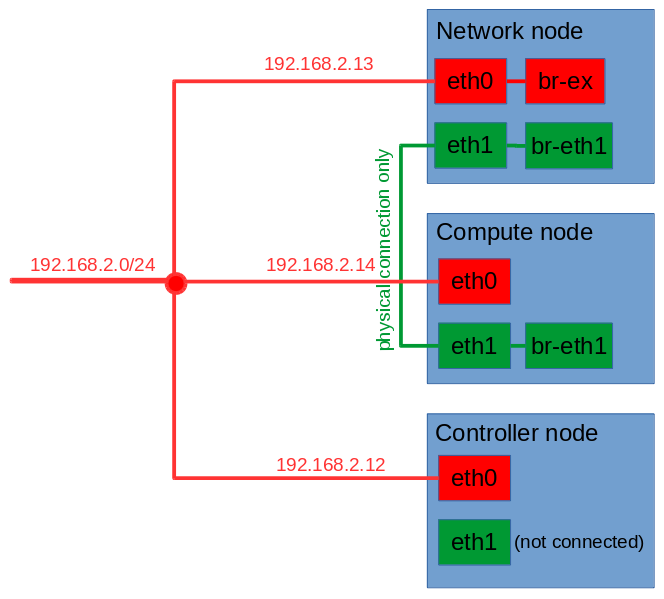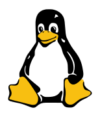Extend LVM Volume Group with the new Hard Disk
![]()
One of the benefits of LVM (Logical Volume Manager) is the possibility to extend LVM based storage by adding new Physical Volumes which together form LVM Volume Group. Adding new Physical Volume increases the capacity of the whole Volume Group by the capacity of that particular Physical Volume and can be performed online without any outages in LVM activity.
Read More