Install and Configure Checkmk on CentOS 8 and Monitor Linux Hosts using Checkmk agent

If you have important production servers or critical services in your network, having monitoring tools becomes a must. In case of any hardware or software failures, it is crucial to get alerted as soon as possible and take appropriate actions to fix the failure.
In this article I would like to take a look at checkmk – a powerful monitoring software, developed by tribe29 GmbH with tons of configuration options and a user-friendly WebGUI, which can help you fully automate monitoring activities of your hardware and operating systems.
Read More
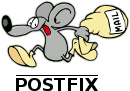

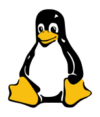



Comment uncomment and replace characters in multiple lines in Vim
Modifying files in Vim can be arduous and time-consuming, especially when we want to modify multiple lines at once. The typical use case is modifying a configuration file in the system when it is required to comment or uncomment multiple lines at a time, or to replace the same character in many similar lines from the top to the bottom. Here are a few hints on how to facilitate multiple line modifications in text files using Vim editor.
Read More