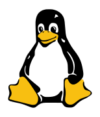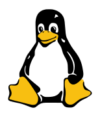Jul 28, 2016
by Grzegorz Juszczak
configure kdump vmcore centos, configure kdump vmcore rhel, enable disable kdump centos, enable disable kdump redhat, kdump crashkernel redhat centos, kdump memory settings centos, kdump memory settings redhat, kdump memory usage centos, start stop kdump centos, start stop kdump redhat

Kdump is a reliable Kernel Crash Dumping Mechanism, in which a crash dump is captured by a second kernel (crash kernel) booted when the main kernel crashes.
This second kernel (crash kernel) uses a small amount of memory for booting and capturing the dump image (vmcore) file. The part of memory reserved by the main kernel is used by the second kernel to boot. Preserving the main kernel’s crash dump is a result of kexec mechanism which allows to boot the second kernel without the necessity of rebooting the system and passing through BIOS procedures.
The time for capturing the vmcore file depends on the amount of the occupied memory during crash. The average time of capturing a 5GB vmcore file is approximately 20-25 minutes.
When the kdump is successfully made during the system crash, a vmcore file is created in a dump location (usually /var/crash/ directory) and next the system reboots. After crash the vmcore file should be analyzed to determine root cause of the failure.
Below we present how to configure and manage kdump service on CentOS 7 / RHEL 7.
Read More