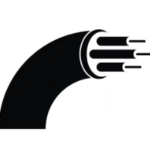Setup VLAN-tagged interface on Ubuntu

VLANs offer a powerful way to divide a physical network into multiple logical networks. This can be useful if your host has a limited number of interfaces or you want to limit the usage of network ports on your switch. In this tutorial, we’ll demonstrate how to set up a VLAN-tagged interfaces on top of physical network interface on Ubuntu 22.04 using NetworkManager Text User Interface (nmtui).
Read More