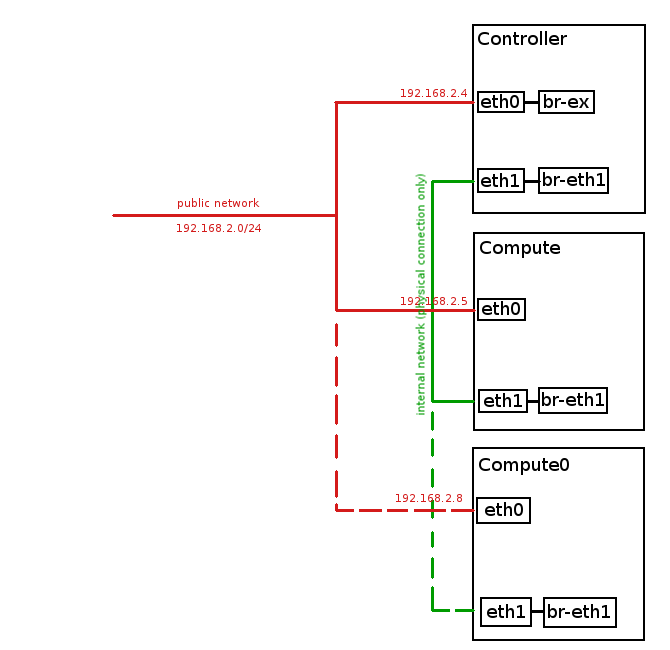OpenStack Command-Line Interface Cheat Sheet

Openstack, besides Horizon GUI Dashboard, can also be configured via command-line interface using commands in Bash. Below we present a list of common and useful commands for your reference.
Note: in OpenStack command-line interface you have to source appropriate keystonerc file in order to be able to invoke OpenStack commands within the specified Project Tenant. Sourcing of keystonerc file imports Tenant User/Admin credentials to environment variables during user session.
Read More