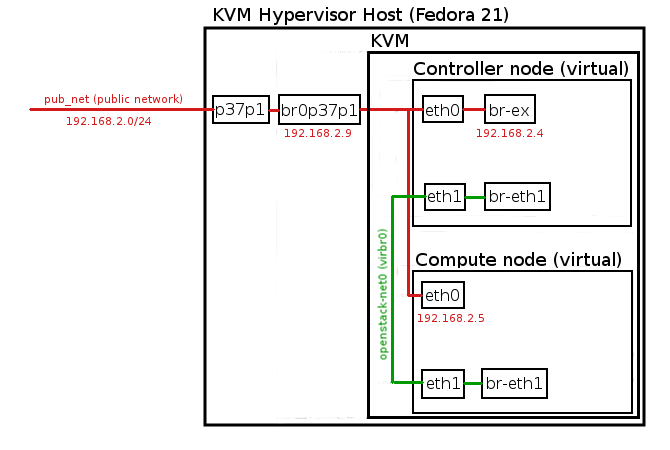How to Create LVM Volume Group and Logical Volume
![]()
Logical Volume Manager (LVM) is a device mapper target that provides logical volume management for the Linux kernel. LVM allows to create Logical Volumes from underlying Physical Hard Disks (Physiacal Volumes). Logical Volumes can be easily extended and shrunk according to the file system capacity demands.
LVM Objects:
Physical Volume (PV): underlying physical storage for LVM. These are most often physical hard disks, but also can be: partitions, RAID volumes, etc…
Volume Group (VG): storage pool, created from one or more Physical Volumes.
Physical Extent: small chunk of Physical Volume, used during Volume Group creation.
Logical Extent: mapped to Physical Extent, acting as front-end chunk for Logical Volumes.
Logical Volume: group of Logical Extents, used by the system as hard drive partition.
Read More