Kickstart Tutorial – Practical Examples for RHEL 7 / CentOS 7
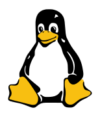
Linux installation can be performed totally unattended using Kickstart file, which contains configuration, required setup and post installation tasks to fully automate installation process without being prompted for any input details. Kickstart file can be placed in the remote repository or can be included in ISO image in order to be read by Anaconda installer during system installation.
In this tutorial we present some practical solutions that can be placed in kickstart file to automate CentOS 7 / Red Hat 7 installation tasks.
Read More

