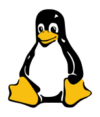Mar 13, 2016
by Grzegorz Juszczak
deploy openstack three nodes, install openstack 3 nodes, install openstack three nodes, openstack 3 node centos, openstack 3 node deployment, openstack 3 node installation, openstack 3 node setup, openstack multi node installation, openstack three node centos, openstack three node installation, openstack three node setup

In this tutorial we will install OpenStack Kilo release from RDO repository on three nodes (Controller, Network, Compute) based on CentOS 7 operating system using packstack automated script. The following installation utilizes VLAN based internal software network infrastructure for communication between instances.
Environment used:
public network (Floating IP network): 192.168.2.0/24
internal network (on each node): no IP space, physical connection only (eth1)
controller node public IP: 192.168.2.12 (eth0)
network node public IP: 192.168.2.13 (eth0)
compute node public IP: 192.168.2.14 (eth0)
OS version (each node): CentOS Linux release 7.2.1511 (Core)

Read More