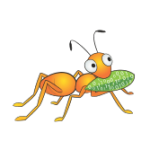Backup and Restore Logical Volume using LVM Snapshot
![]()
LVM (Logical Volume Manager) gives us the ability to create Snapshots. LVM Snapshot is a logical volume that temporarily preserves the original data of changing logical volume, so it’s data can be backed up preserving consistency. Snapshot must be created prior to any critical modifications on the Logical Volume in order to fulfill it’s role.
Note: Snapshot Volume needs to be large enough to store the data that will change while it exists. If more data changes than the Snapshot can hold, the Snapshot will become unusable. That means we have to “predict” how much data will be changed on the original Volume while the Snapshot exists to let the Snapshot hold all those data changes.
Read More