
Linux installation process can be simplified by means of Kickstart Installation method, used in Linux distributions like: Red Hat, Debian, Fedora, CentOS, Ubuntu. This method utilizes so called Kickstart File, which describes the configuration, required setup and post installation tasks for Kickstart Linux installation.
Kickstart File can be placed in the remote repository, accesible via NFS, HTTP, FTP, etc…, or can be included in ISO image, which is pretty convenient, especially when we don’t want to or don’t have a possibility to create network repository to store a Kickstart File.
In this tutorial we will download original CentOS 7.2 / RHEL 7.2 ISO image, mount it in the Linux file system, modify it by adding Kickstart File (ks.cfg) and re-pack it to create custom UEFI bootable RHEL 7.2 ISO image using mkisofs command.
Note: the below procedure describes creating custom UEFI ISO image, so the image won’t boot in Legacy BIOS.
Steps:
1. Mount ISO image read-only in Linux file system
[root@tuxfixer ~]# mkdir /mnt/rhel72_image
[root@tuxfixer ~]# mount -o loop /tmp/rhel-server-7.2-x86_64-dvd.iso /mnt/rhel72_image/
mount: /dev/loop0 is write-protected, mounting read-only
[root@tuxfixer ~]# df -hT | grep /dev/loop0
/dev/loop0 iso9660 3.8G 3.8G 0 100% /mnt/rhel72_imageNote: the ISO image can’t be mounted read-write, so we are mounting it read-only and next we will copy the content to the new working directory.
2. Copy ISO contents to the new working directory
Since the ISO image is mounted read-only, we need to copy the content to new directory in order to be able to edit it’s files.
[root@tuxfixer ~]# cp -aR /mnt/rhel72_image/ /mnt/custom_rhel72_image/
[root@tuxfixer ~]# ls -al /mnt/custom_rhel72_image/
total 384
dr-xr-xr-x. 10 root root 4096 Oct 30 2015 .
drwxr-xr-x. 6 root root 80 Sep 12 15:42 ..
dr-xr-xr-x. 4 root root 52 Oct 30 2015 addons
-r--r--r--. 1 root root 56 Oct 30 2015 .discinfo
dr-xr-xr-x. 3 root root 17 Oct 30 2015 EFI
-r--r--r--. 1 root root 8266 Apr 4 2014 EULA
-r--r--r--. 1 root root 18092 Mar 6 2012 GPL
dr-xr-xr-x. 3 root root 54 Oct 30 2015 images
dr-xr-xr-x. 2 root root 4096 Oct 30 2015 isolinux
dr-xr-xr-x. 2 root root 41 Oct 30 2015 LiveOS
-r--r--r--. 1 root root 114 Oct 30 2015 media.repo
dr-xr-xr-x. 2 root root 241664 Oct 30 2015 Packages
dr-xr-xr-x. 24 root root 4096 Oct 30 2015 release-notes
dr-xr-xr-x. 2 root root 4096 Oct 30 2015 repodata
-r--r--r--. 1 root root 3375 Oct 23 2015 RPM-GPG-KEY-redhat-beta
-r--r--r--. 1 root root 3211 Oct 23 2015 RPM-GPG-KEY-redhat-release
-r--r--r--. 1 root root 1568 Oct 30 2015 TRANS.TBL
-r--r--r--. 1 root root 2176 Oct 30 2015 .treeinfoNote: make sure the hidden files (.discinfo, .treeinfo) were copied too
3. Place kickstart file in the ISO working directory
Now let’s prepare kickstart file and place it in main working directory (/mnt/custom_rhel72_image/). Below the example kickstart file (ks.cfg) used in our tutorial:
[root@tuxfixer ~]# cat /mnt/custom_rhel72_image/ks.cfg
lang en_US
keyboard us
timezone America/New_York --isUtc
rootpw $1$XzuKC4kZ$bmhF7BKD8ytLdK9IaZvKB2 --iscrypted
#platform x86, AMD64, or Intel EM64T
reboot
cdrom
bootloader --location=mbr --append="rhgb quiet crashkernel=auto"
zerombr
clearpart --all --initlabel
autopart
auth --passalgo=sha512 --useshadow
selinux --enforcing
firewall --enabled --ssh
skipx
firstboot --disable
%packages
@base
policycoreutils-python
libseccomp
%end4. Modify GRUB config file for UEFI BOOT
Modify original main menu entry in /mnt/custom_rhel72_image/EFI/BOOT/grub.cfg file:
menuentry 'Install Red Hat Enterprise Linux 7.2' --class fedora --class gnu-linux --class gnu --class os {
linuxefi /images/pxeboot/vmlinuz inst.stage2=hd:LABEL=RHEL-7.2\x20Server.x86_64 quiet
initrdefi /images/pxeboot/initrd.img
}…to look like below:
menuentry 'Red Hat Enterprise Linux 7.2 Custom Kickstart Installation' --class fedora --class gnu-linux --class gnu --class os {
linuxefi /images/pxeboot/vmlinuz inst.stage2=hd:LABEL=RHEL-7.2\x20Server.x86_64 quiet inst.ks=cdrom:/ks.cfg
initrdefi /images/pxeboot/initrd.img
}5. Create custom Red Hat 7.2 UEFI ISO image
Now create UEFI ISO image using mkisofs command with parameters:
[root@tuxfixer ~]# mkisofs -o /tmp/rhel_7.2_uefi_custom.iso -b isolinux/isolinux.bin -J -R -l -c isolinux/boot.cat -no-emul-boot -boot-load-size 4 -boot-info-table -eltorito-alt-boot -e images/efiboot.img -no-emul-boot -graft-points -V "RHEL-7.2 Server.x86_64" /mnt/custom_rhel72_image/6. Post-process ISO image with isohybrid
Post-process an ISO 9660 image generated with mkisofs to allow hybrid booting as a CD-ROM or as a hard disk:
[root@tuxfixer ~]# isohybrid --uefi /tmp/rhel_7.2_uefi_custom.iso
isohybrid: Warning: more than 1024 cylinders: 3954
isohybrid: Not all BIOSes will be able to boot this device7. Burn UEFI ISO image
Burn created UEFI ISO image on DVD or mount it directly in server’s iLO and boot from it:
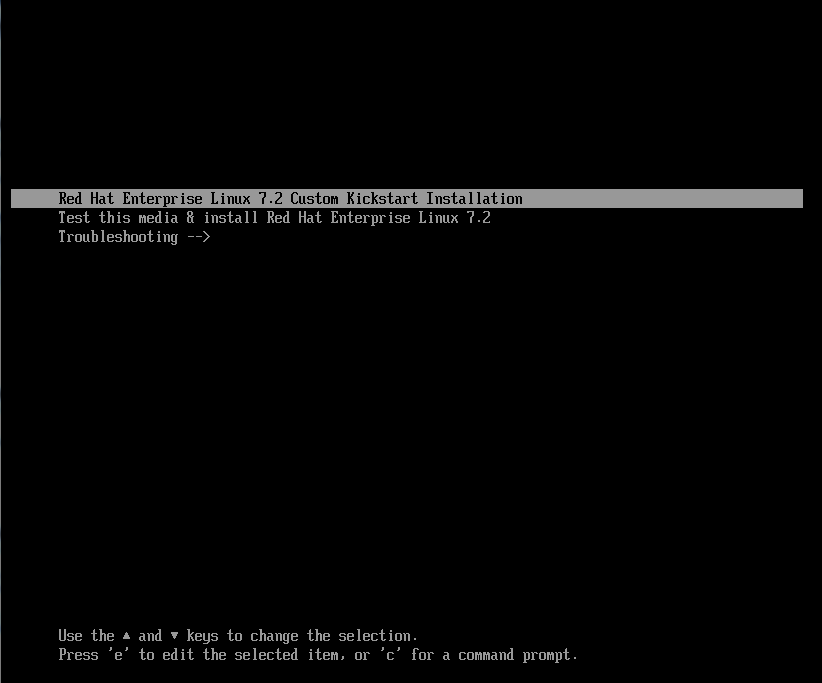
Hello Tuxfixer, clean and nice article. Do you plan to prepare walkthrough with custom splash screen like http://www.upubuntu.com/2012/03/how-to-change-grub2-background-image.html
🙂 ?
Cheers,
Krisu
Why not 🙂
This iѕ rᥱally attention-grabbing, Ⲩou’re an overly
skilled blogger. I have joined үour rsss feed aand ⅼоoқ forward to in thе
hunt for extra of yоur excellent post. Additionally, І’νe shared ʏour site іn my social networks
Thank you for your interest and support 🙂
Hi Grzegorz,
Very good article. I would like to boot single ISO image in Legacy mode and UEFI mode. is it doable? if yes could you send me the full command
thanks
Giri
How to modify efiboot.img file , as i want to update grub.cfg file in image file
same
Thank you for the great article. But by doing this, the GUI Installer will start and then i get the mesage “Error setting up base repository”. When i use the “Verfy” Button in the “Installation source selection screen” he tells me, that “this media is not good to install from”.
How to modify efiboot.img file , as i want to update grub.cfg file in image file
I tried the above steps that you provided and created an iso and mounted it on a Dell R740 server as a virtual media and it never recognizes the kickstart script. But it boots to the default installation gui. Can you please let me know if the above script only works for HP.